Introduction:
As Android devices continue to implement stronger security measures, GSM Neo FRP Apps and Tools have become essential for all Android users. This helpful software allows users to bypass Google account verification. Plus, it is frequently updated to stay ahead of the latest Android security patches. The best thing about Gsmneo is that it comes with many reliable solutions for unlocking Android FRP locks with full power and confidence.

If one really needs to deal with the issue of FRP on other popular brands such as Huawei, these tools will definitely assist bypass the frp restrictions. Its Specialized, tailor-made toolkits which would make unlocking quite an easy and pain-free job. The tailored approach deals with different devices as well as bypass requirements that anyone would need. Plus, the app’s interface makes sure you can pick the right FRP tool for your specific brand quickly. Want to unlock your Android? Download the tools now and get started effortlessly.
Mobitrix Lockwiper (Android):
Mobitrix LockWiper (Android)
GSM Neo Mobitrix FRP Unlock is the perfect solution for all those locked out of their Android phone. It is in simple terms if you forget your password, PIN, or screen lock or dealing with Google account lock, FRP. This software gives you a way to retrieve access with less hassle. The frp unlock tool is easy and quick so that it doesn’t require any techie background to unlock the device.
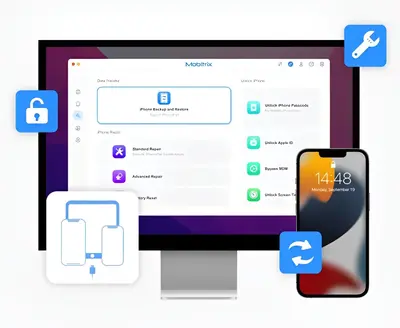
Mobitrix LockWiper FRP Tool, here to unlock your phone with no hassle and loss of data, no tension. With the user-friendly design and straightforward step-by-step guide, it has made this entire procedure very simple, even for not-so-techie users. Best of all, it is compatible with a whole host of Android devices, from big brand names like Samsung, Huawei, LG, and so on. This is the tool to have in your corner, whether you need to unlock your phone or simply want a safe and easy solution.
Handy Features of Mobitrix LockWiper:
This cool app comes with the following features that you can use on your device for free.
- FRP Bypass: The app can easily remove Google account locks (FRP) on Android devices. It also lets you to resume full control without the need for previous credentials.
- Multiple Lock Types: With this app, you can unlock various screen locks including PIN, password, pattern, and fingerprint. Hence, it ensures that you can access your device regardless of the lock type.
- Wide Device Compatibility: Supports a broad range of Android devices from popular brands like Samsung, Huawei, and LG, making it versatile for different users.
- User-Friendly Interface: The FRP Unlock Tool offers a simple, step-by-step process that is easy to follow, even for those without technical expertise.
- No Data Loss: Now you can unlock your device without worrying about losing your data, as the tool is designed to maintain the integrity of your information during the process.
Download Mobitrix LockWiper:
Here you can download the latest edition of this tool for free.
Download Mobitrix UnlockerVnROM FRP Bypass APK:
vnROM FRP Bypass
With this VnROM FRP Bypass Tool, you may call it your best friend on Android when you are locked with FRP. That little tool is so light, yet super effective in unlocking Google account locks in just seconds. And the best thing is that you don’t need to be a technical guy to use the application. Just download the APK, follow the simple on-screen steps, and that’s it your device is unlocked in minutes. Plus, VnROM keeps things fresh with regular updates, so it works smoothly with the latest Android versions. It’s the reliable, hassle-free fix you’ve been looking for.

Hence, if you have lost your Google account credentials or bought a used device with a locked account, the VnROM FRP Unlock tool has a simple solution. With only a few simple steps, you may remove the FRP lock and resume using your smartphone. The best thing about this app is that it is known for its compatibility with a wide range of Android devices. Therefore, it supports all popular brands like Samsung, Huawei, and LG. So, download
Top Best Features of vnROM FRP Bypass APK:
Below are the best and most reliable features of this application. After installing the tool, you can easily access the below features.
- Quick FRP Removal: Instantly removes Google FRP lock on Android devices, and enables you to bypass security and access your phone without any hassle.
- Broad Device Support: The gsm plus vip frp tool is compatible with a wide range of Android brands and models, including Samsung, Huawei, and LG.
- No PC Required: Additionally, the tool operates directly from your Android device, which eliminates the need for a computer. With that feature, the FRP bypass process will become more convenient.
- Simple User Interface: One good feature of this app is that it is designed with an easy-to-use interface that guides you step by step through the bypass process, perfect for users with any level of experience.
- Regular Updates: The tool is continuously updated to work with the latest Android versions. Now you have access to a reliable FRP bypass solution at all times.
Download vnROM FRP Bypass Tool:
We have provided the latest direct and secure download links. Just follow the below links to download the tool and enjoy its features.
Download vnROM FRPADB Bypass FRP Tool:
ADB Bypass FRP Tool
The ADB Bypass FRP Tool is another cutting-edge solution for Android users who want to easily evade Factory Reset Protection (FRP). Using Android Debug Bridge (ADB) instructions, this program unlocks your device in a complex yet user-friendly manner. Even if you have forgotten your Google account credentials. The ADB Bypass FRP Tool is ideal for computer enthusiasts and experts, which delivers a simple way to access your device without the need for complex settings or other gear. Using ADB’s advanced features, users can swiftly bypass FRP locks and recover access to their devices.
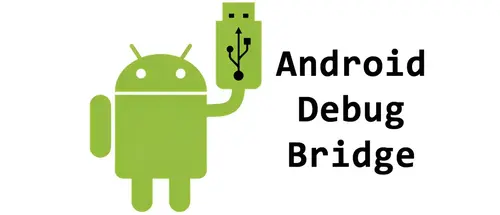
One of the primary advantages of the ADB Bypass FRP Unlock is its versatility and compatibility with a wide range of Android devices. If you are working with Samsung, LG, or another major brand, this tool’s broad functionality ensures successful FRP removal across multiple models and Android versions. While its simple interface walks users through each stage of the bypass procedure. So, make sure to download the official and latest version of this frp unlock tool from the below download links.
Leading Features of ADB Bypass FRP Unlock Tool:
Here are some leading features of this application. After installing the app, you can free access to its cool features without paying a single penny.
- Command-Line Operation: The app utilizes command-line instructions to perform the FRP bypass. It comes with advanced users’ precise control over the unlocking process.
- Root Access Requirements: The Maxroms FRP Bypass apk allows the bypassing process on devices that have been rooted. It caters to users with rooted phones who need a reliable unlocking method.
- Comprehensive Device Support: ADB Bypass FRP supports a wide variety of Android devices, including both popular and lesser-known brands.
- No Physical Connections Needed: It operates over a wireless connection if ADB is already enabled on the device. With this feature, it eliminates the need for physical USB connections during the bypass.
- Advanced Debugging Features: The app provides additional debugging options and insights for users, helping diagnose and resolve issues related to FRP and device access.
Download ADB Bypass FRP Unlock Tool:
To download the frp bypass tool and use its features, you just need to click on the below direct links and finish the installation process.
Download GSM ADBFRP Unlock Solution:
FRP Unlock Solution
The Google Factory Reset Protection (FRP) lock on Android devices can be removed with the use of the strong and effective FRP Unlock Solution tool. Using this program to unlock your device is a smooth experience, regardless of whether you have lost your Google account credentials or purchased a used phone that has an FRP lock.
Therefore, the FRP Unlock Solution guarantees that you may rapidly recover access to your device without the need for complicated procedures or technical knowledge due to its simple and guided process. This dependable approach offers a hassle-free unlocking experience to both regular users and tech experts.
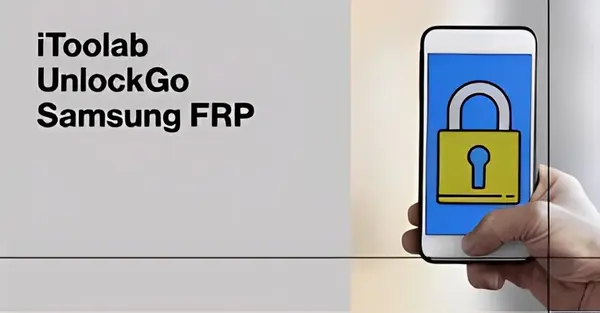
The FRP Unlock Solution is unique in that it offers extensive support for a broad range of Android devices and versions. It makes it a flexible option for customers who are having problems with FRP. While the gsm frp reactivation lock remover user-centric design makes unlocking easier by providing step-by-step instructions and effective methods to guarantee success.
Furthermore, the FRP Unlock Solution is updated frequently to stay up-to-date with the most recent Android security changes, ensuring that it continues to work against fresh FRP difficulties. This tool provides a steady and modern way to get beyond FRP hurdles, whether you’re fixing your own device or helping someone else.
Best Features of FRP Unlock Solution Tool:
Below are the best and most reliable features of this application.
- Multi-Platform Compatibility: It works with various operating systems and device types, including both Android smartphones and tablets.
- Integrated Support System: Features built-in troubleshooting and customer support options. It helps users resolve any issues that may arise during the unlocking process.
- Customizable Unlocking Options: It allows users to select specific unlocking methods or settings based on their device model and Android version.
- Secure Data Handling: All user data and personal information remain protected during the unlocking process, with no risk of data loss or privacy breaches.
- Offline Functionality: The tool provides the ability to perform FRP bypass operations without needing a constant internet connection, which makes it convenient for use in various situations.
Download FRP Unlock Solution Tool:
Below we have provided a secure and direct link to efficiently download the tool and enjoy its cool features.
Download FRP Unlock SolutionRealTerm FRP Unlock Tool:
RealTerm FRP Unlock Tool
One unique and powerful method for getting around Google Factory Reset Protection (FRP) on Android devices is the RealTerm FRP Tool. With an emphasis on accuracy and dependability, this program enables users to carry out exact and efficient FRP removal by leveraging RealTerm’s powerful terminal emulator capabilities.

If you are a professional or tech-savvy user needing a dependable way to handle FRP locks, the gsm neo frp is a solid choice. Its robust features offer you precise control over the entire unlocking process which makes it a go-to for more challenging FRP situations. Whereas, the RealTerm has its own ability to provide real-time diagnostics and feedback as you work through the FRP bypass. This not only makes the process smoother but also ensures you’re informed every step of the way.
Users can examine and interact with comprehensive command outputs through the tool’s terminal interface, which facilitates troubleshooting and problem-solving when problems emerge. This degree of control and openness improves the unlocking process and gives users the confidence to tackle particular obstacles.
Helpful Features of RealTerm FRP Unlock Tool:
Here are the best and most latest features available on this FRP Removal Tool. You can review the features below.
- Device-Specific Instructions: The software tool provides detailed, device-specific instructions and support for numerous Android models.
- Enhanced Debugging Tools: The program also includes built-in debugging features to assist users in troubleshooting errors and refining the FRP bypass procedure.
- Advanced Command Customization: This feature allows users to input and execute custom ADB commands for tailored unlocking solutions.
- Real-Time Data Logging: In addition, the app also offers real-time logging of commands and responses. Plus, it lets you track the progress and diagnose any issues during the FRP bypass process.
- Terminal Emulator Interface: Users can utilize RealTerm’s advanced terminal emulator to provide a detailed command-line interface for precise FRP bypass operations.

Download RealTerm FRP Unlock Tool:
Below are the latest links to download and install the tool on your Windows computers. Just make sure to properly download the tool’s setup.
Download Realterm FRPConclusion:
Managing smartphones can get complicated, especially when you hit an FRP (Factory Reset Protection) wall. But don’t worry because GSM Neo FRP Apps and Tools have a full lineup of solutions just for that. It does not matter if you have forgotten your Google account login or purchased a second-hand device locked by FRP. These tools can help you regain access in no time. Similarly, you have got options like Mobitrix LockWiper and APK Easy Tool for straightforward, user-friendly experiences. For those who want a bit more power and flexibility, the RealTerm FRP Tool has advanced features.
