If you have a Samsung phone or tablet, you might have heard about Alliance Shield APK. But what is it exactly? And why should you care? Don’t worry — I’ll explain everything in simple words, so even if you’re not tech-savvy, you’ll get it.
What Is Alliance Shield APK?

Alliance Shield APK is a special app made for Samsung devices. It helps you control and manage your phone or tablet better without needing complicated tools or rooting your device (which can be risky).
Explore more GSM NEO FRP tools for your Samsung device.
It’s like having a remote control for your phone’s apps, settings, and security features.
You can download it safely from the Galaxy Store or official sources. It’s mostly designed for businesses to manage many devices at once, but anyone with a Samsung Knox-enabled device can use it to take charge of their phone14.
Why Would You Want to Use Alliance Shield?
Imagine you want to stop annoying ads, block apps that waste your battery, or keep your phone safe from unwanted changes. Alliance Shield lets you do all that and more. Here are some cool things it can do:
- Disable or uninstall apps you don’t want.
- Stop automatic software updates that might slow your phone.
- Block ads and websites that bother you.
- Control app permissions so apps don’t snoop on you.
- Secure charging by preventing data theft when you plug in your phone.
- Remote control features like locking or wiping your device if lost134.
Basically, it gives you superpowers to manage your Samsung device easily.
How Does Alliance Shield Work?
Alliance Shield uses Samsung’s Knox security system. Knox is built into most Samsung phones and tablets. It’s like a strong lock that protects your device and lets you control it safely.
Because of Knox, Alliance Shield can do things other apps can’t, like stopping system apps from running or blocking updates. If your device supports Knox, you get the full experience. If not, some features still work if your phone is rooted, but that’s a bit more technical and not needed for most users24.
Features That Make Alliance Shield Special
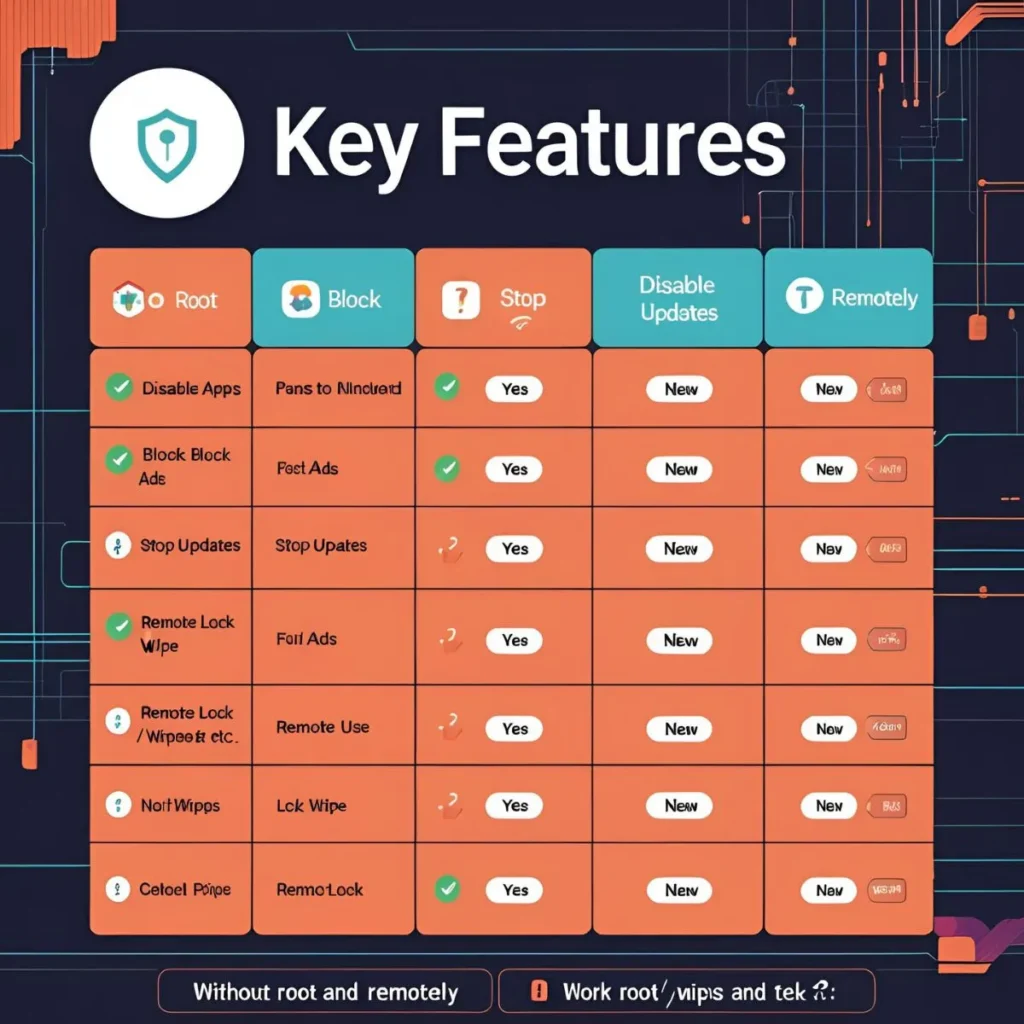
Here’s a quick look at some top features that make Alliance Shield stand out:
| Feature | What It Does | Works Without Root? | Works Remotely? |
| Disable Apps | Stop apps from running or uninstall them | Yes (with Knox) | Yes |
| Stop Software Updates | Prevent annoying automatic updates | Yes (with Knox) | Yes |
| Firewall & Adblock | Block ads and control internet access for apps | Yes (with Knox) | Yes |
| Secure Charging | Charge safely by blocking data transfer | Yes | No |
| Remote Lock & Wipe | Lock or erase device if lost or stolen | Yes | Yes |
| Change App Names & Icons | Customize how apps look on your device | Yes | Yes |
This table shows how versatile Alliance Shield is. You can manage your device locally or even remotely if you have multiple devices234.
How to Get Started with Alliance Shield
Getting Alliance Shield up and running is easier than you think. Here’s a simple step-by-step:
- Check if your Samsung device supports Knox. Most recent Samsung phones do.
- Download Alliance Shield from the Galaxy Store or official website.
- Create a free account at AllianceX.org. This is needed to use the app.
- Log in and grant necessary permissions. The app will guide you.
- Start managing your apps, updates, and settings with the easy-to-use interface.
If you want to use it on multiple devices, you can manage them all from one place, which is great for businesses or families14.
Tips for Using Alliance Shield Like a Pro

- Stop annoying updates: Use the red shield button to block OTA (over-the-air) updates. This can save battery and prevent unexpected changes.
- Secure charging: Enable Secure Charge to stop data transfer when charging via USB. Handy when using public chargers.
- Control apps: Disable apps you never use or that drain your battery.
- Block ads: Use the built-in firewall to block ads and save mobile data.
- Remote safety: If you lose your phone, lock or wipe it remotely to protect your info.
Important Notes Before Using Alliance Shield
- Alliance Shield is mainly for Samsung devices with Knox. If your device doesn’t support Knox, some features won’t work.
- You don’t need to root your phone, which means no risk of voiding warranty or bricking your device.
- Always back up your important data before making big changes.
- The app requires you to register an account, but it’s free and secure.
- Don’t use Alliance Shield to bypass security on devices you don’t own — that’s illegal.
Frequently Asked Questions (FAQs)
Q1: Can I use Alliance Shield on any Samsung phone?
A: It works best on Knox-supported Samsung devices. You can check your model’s compatibility on the official site.
Q2: Do I need to root my phone to use Alliance Shield?
A: No, rooting is not required for most features if your device supports Knox.
Q3: Is Alliance Shield safe to use?
A: Yes, it’s a trusted tool designed for device management and security.
Q4: Can I block ads with Alliance Shield?
A: Yes, it has a firewall feature to block ads and unwanted websites.
Q5: Can I manage multiple devices with one account?
A: Absolutely, it’s great for businesses or families with several Samsung devices.
Q6: What if I lose my phone?
A: You can remotely lock or wipe your device to protect your data.
Q7: Where can I download Alliance Shield?
A: The safest places are the Galaxy Store and the official AllianceX.org website.
Final Thoughts
Alliance Shield APK is a powerful yet easy-to-use tool for anyone with a Samsung device. Whether you want to stop annoying updates, block ads, or keep your phone safe, it’s got you covered. No need for complicated tech skills or rooting your phone.
If you want to take control of your Samsung device like a pro, give Alliance Shield a try. It’s free, secure, and packed with features that make your phone work better for you.

