If you’ve ever bought a Nokia phone second-hand or reset your device only to be stopped by a screen asking for your Google account details, you’ve run into something called FRP, or Factory Reset Protection. It’s a security feature designed to keep your phone safe from thieves. But what if you forgot your Google account info? That’s where a Nokia FRP Bypass Tool comes into play. Let’s break it down in the simplest way possible, so even if you’re not tech-savvy, you’ll get it.
What Is FRP and Why Does It Matter?
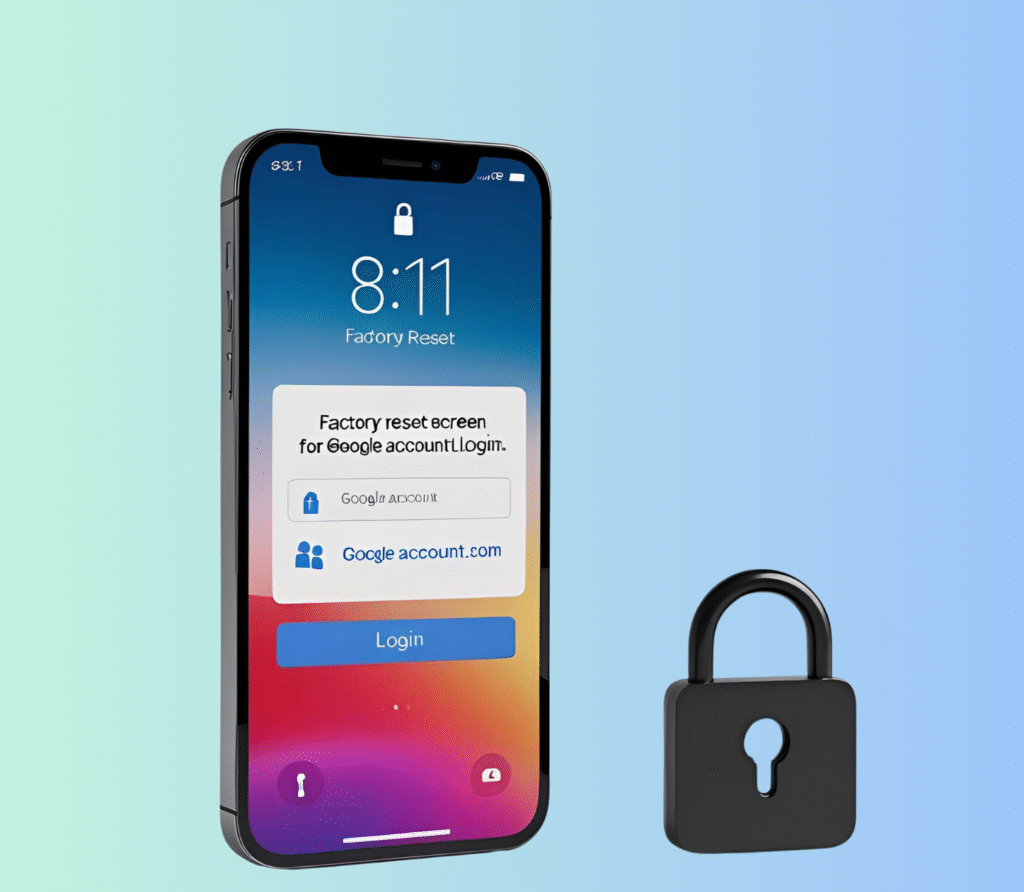
FRP stands for Factory Reset Protection. When you reset your Nokia phone, FRP kicks in and asks for the Google account details that were previously used on the device. This prevents unauthorized access. Sounds great for security, right? But it can be a nightmare if you forget your login info or buy a locked phone.
Think of FRP as a locked door that only the original owner has the key to. If you lose the key, you can’t get in. That’s why many people look for ways to unlock or bypass this lock without the original Google account.
What Is a Nokia FRP Bypass Tool?
A Nokia FRP Bypass Tool is a software program designed to unlock your Nokia phone by bypassing the FRP lock. It helps you get past that Google account screen and regain access to your phone. These tools are made especially for Nokia phones running Android versions like Android 9, 10, 11, or even 13.
Here’s the cool part: some tools work without needing a computer, while others require you to connect your phone to a PC. The goal is the same — get you back into your phone without the Google account.
How Does the Nokia FRP Bypass Tool Work?
Most Nokia FRP bypass tools work by tricking your phone into opening settings or developer options that normally stay hidden behind the FRP lock. Once you get access to these settings, you can disable the FRP lock or reset the phone properly.
Some tools use USB cables, some use special codes you dial on your phone, and some use apps that you install temporarily. The process might sound tricky, but don’t worry — many tools come with step-by-step guides to make it easy.
Popular Nokia FRP Bypass Methods
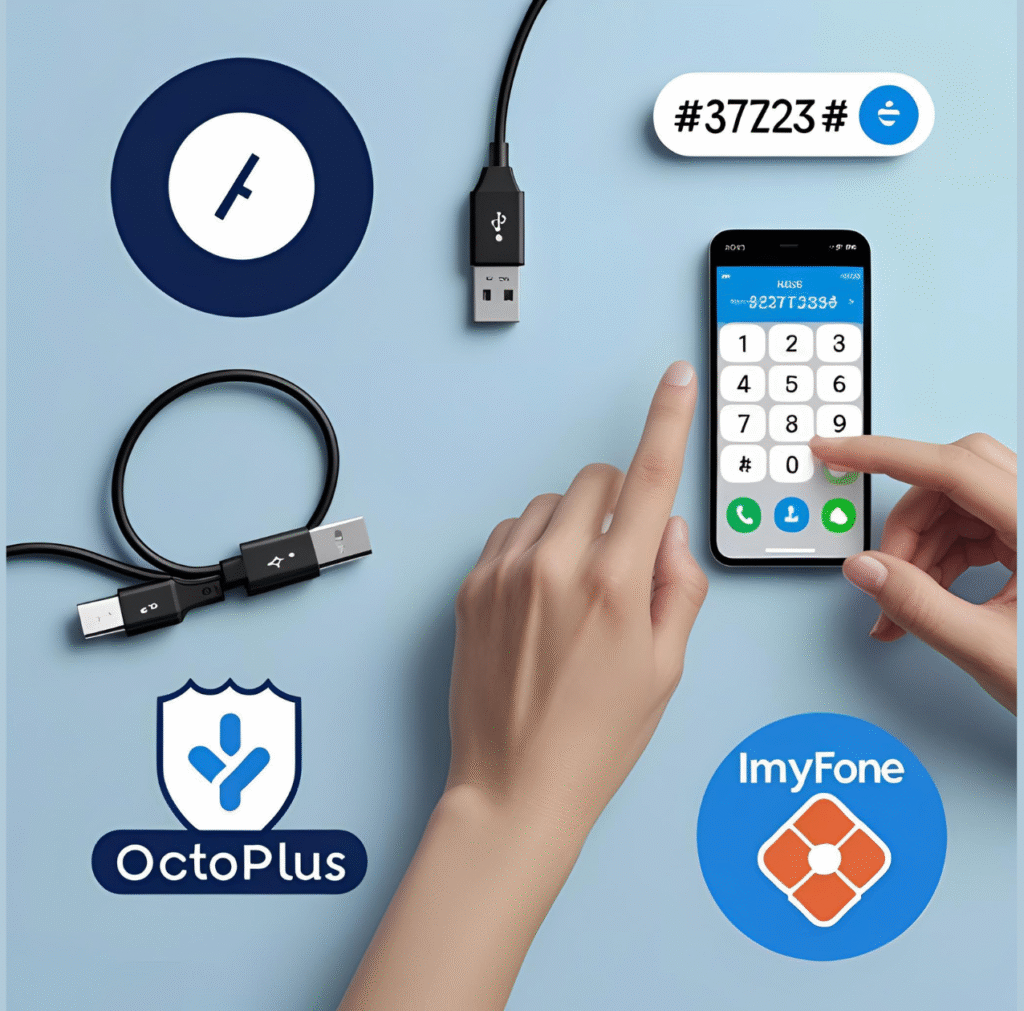
Here are some common ways people use to bypass FRP on Nokia phones:
- Using USB Redirector Software: This method connects your phone to a PC and uses software to unlock FRP. It’s technical but very effective for many Nokia models.
- Dialer Code Trick: Dialing a special code like ##372733## can open hidden menus on some Nokia phones. From there, you can enable developer options and disable FRP6.
- No PC Bypass: Some methods let you bypass FRP directly on your phone without a computer. These usually involve using accessibility features or special apps5.
- Third-Party FRP Bypass Tools: Tools like iMyFone LockWiper, GSM Flasher, or Octoplus FRP Removal Tool are popular for bypassing FRP on various Android phones, including Nokia37.
Step-by-Step Simple Guide for Nokia FRP Bypass (No PC Needed)
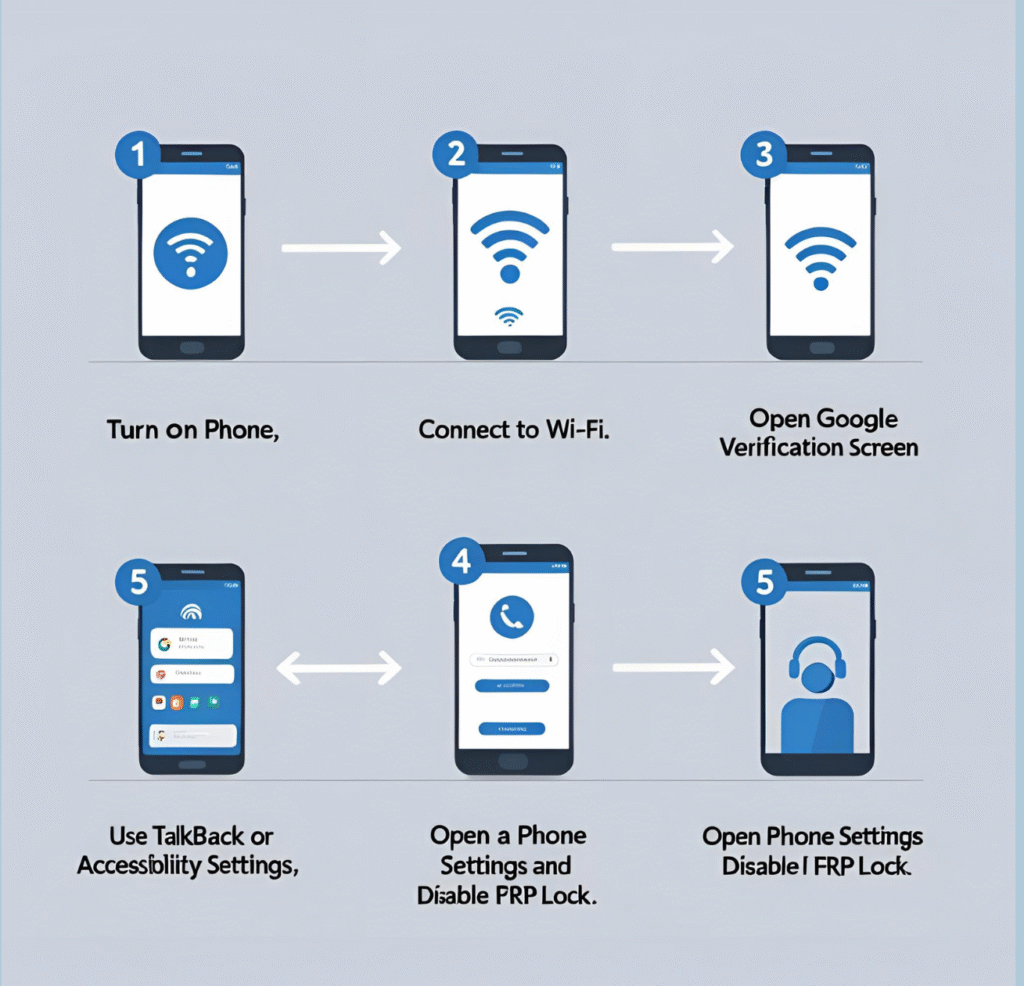
If you want a quick idea of how to bypass FRP without a computer, here’s a simplified version:
- Turn on your locked Nokia phone.
- Connect to Wi-Fi.
- Go to the Google verification screen.
- Use accessibility features like TalkBack to open settings.
- Navigate to device settings and enable developer options.
- Disable FRP or perform a factory reset from settings.
This method won’t work on all phones, but is a good starting point for Nokia devices running Android 105.
Tips to Avoid FRP Lock Problems in the Future
- Always remember your Google account email and password, linked to your phone.
- Before selling or giving away your phone, remove your Google account from settings.
- Write down important login details somewhere safe.
- Regularly update your phone and backup data.
What to Do If You’re Not Tech-Savvy?
If all this sounds like rocket science, you’re not alone. Many people find FRP bypass confusing. Here’s what you can do:
- Look for trusted Nokia FRP bypass tools that come with clear instructions.
- Watch tutorial videos from reliable sources to follow along visually12.
- Ask a tech-savvy friend or professional for help.
- Avoid shady websites promising “one-click unlock” as they might harm your phone.
Quick Comparison Table: Popular Nokia FRP Bypass Tools
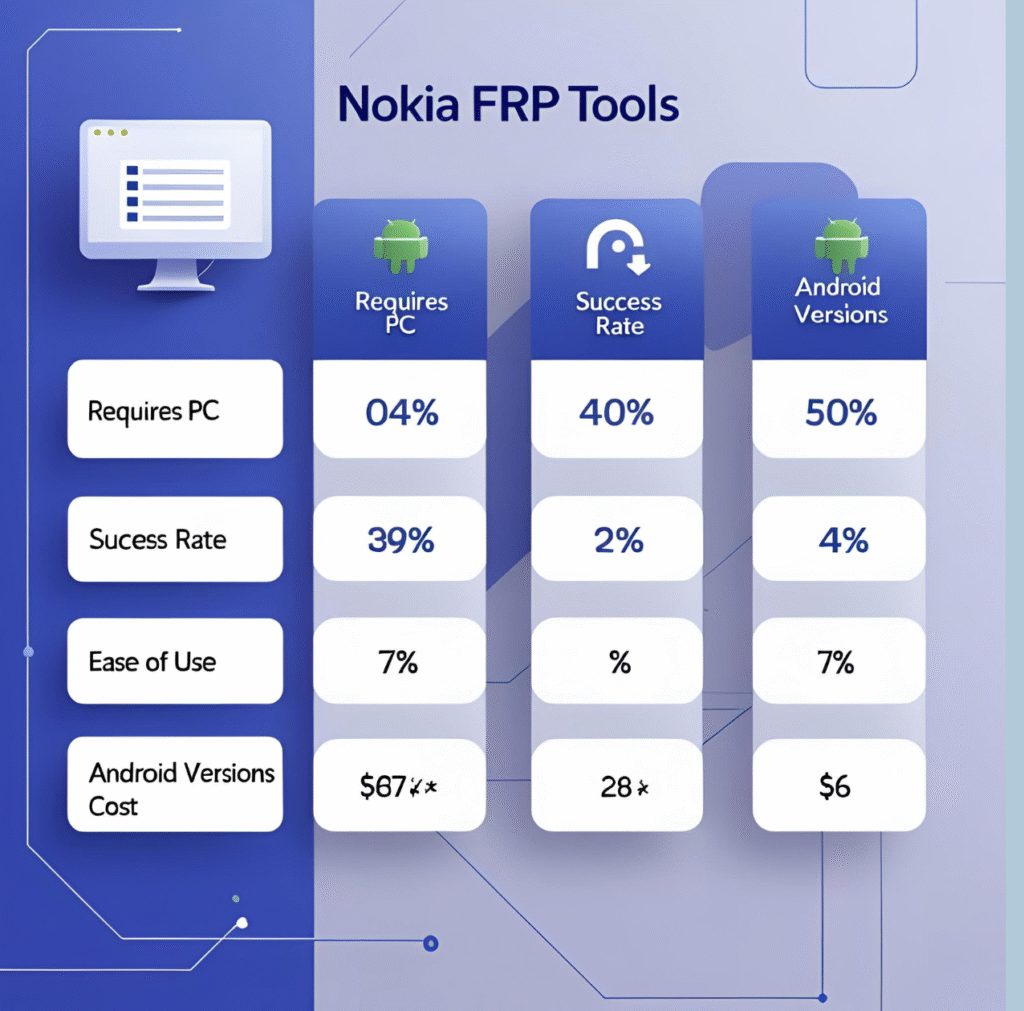
| Tool Name | Requires PC? | Success Rate | Ease of Use | Android Versions Supported | Cost |
| iMyFone LockWiper | Yes | High (90%) | Easy | Android 5 to 13 | Paid |
| GSM Flasher Tool | Yes | Medium (70%) | Moderate | Up to Android 11 | Free |
| No PC Bypass Method | No | Low-Medium | Easy | Android 10 | Free |
| Octoplus FRP Tool | Yes | Very High | Moderate | Wide range | Paid |
What About Safety and Legality?
Bypassing FRP is legal only if you own the phone or have permission from the owner. It’s meant to protect your privacy and data. Using these tools on stolen phones is illegal and unethical.
Also, always download FRP bypass tools from trusted sources. Some fake tools can contain viruses or malware.
Where to Get Nokia FRP Bypass Tools?
You’ll find many Nokia FRP bypass tools online. But be careful — not all are safe or work well. The best way is to download from reputable sites or official tool providers. (I’ll share a download link at the end of this blog that’s safe and tested.)
FAQs About Nokia FRP Bypass
Q1: What if I forgot my Google account password?
You can try Google’s account recovery first. If that fails, an FRP bypass tool can help you regain access.
Q2: Can I bypass FRP without a computer?
Yes, some methods let you bypass FRP directly on the phone, especially on Android 10 devices.
Q3: Is it safe to use FRP bypass tools?
If you use trusted tools and follow instructions carefully, yes. Avoid suspicious software.
Q4: Will bypassing FRP delete my data?
Usually, bypassing FRP requires a factory reset, which erases data. Backup if possible.
Q5: Can I use these tools on other brands?
Some tools support multiple brands, but make sure the tool mentions Nokia compatibility.
Q6: What if the bypass tool doesn’t work?
Try a different tool or method. Some Nokia models have unique security that needs specific solutions.
Q7: Is FRP bypass permanent?
Yes, once bypassed, the phone won’t ask for the old Google account again unless reset.
Final Thoughts
FRP lock on Nokia phones is a great security feature but can be frustrating if you lose your Google account info. Luckily, Nokia FRP Bypass Tools exist to help you unlock your phone safely and regain control. Whether you’re tech-savvy or not, there’s a method or tool out there for you.
If you want a reliable, tested Nokia FRP bypass tool with step-by-step instructions and a safe download link, check out the link below. It’s helped many people like you get back into their phones without headaches.

